Table of Contents
Staying agile in the dynamic world of project management is no longer just a catchphrase; it is now a tactical requirement. Agile project management has emerged as the industry leader in effective project execution thanks to its capacity for adaptation and delivery in small, manageable chunks. Choosing the appropriate software is crucial when organizations and teams work to utilize Agile fully.
The best 10 Agile project management software options for 2023 are presented in this comprehensive overview. We’ll discuss their features, benefits, and the reasons why you need them to improve your project management efforts. They range from tried-and-true industry giants to creative newcomers. Watch this space for useful facts and insights to guide your choices, and visit our external reference site for even more in-depth information.
What does agile project management software include?
Teams can divide projects into manageable sprints with the help of agile methods, soliciting stakeholder input at each stage for continual improvement. Agile project management, in contrast to traditional project management, emphasizes flexibility through a circular process that includes iterations.
To assist teams in navigating this agile path, agile project management software has arisen. It includes crucial elements like project schedules, Gantt charts, and thorough reporting capabilities.
It’s interesting to note that when success rates are compared, projects handled using the traditional waterfall approach have a success rate of 49%, whereas agile projects have a success rate that is substantially higher at 64%. This shows that agile projects are almost 1.5 times more successful, highlighting the potency of this methodology.
What Justifies the Need for Agile Project Management Software?
The Agile Manifesto states that the agile technique places a strong emphasis on collaboration, engagement, and flexibility—qualities crucial for agile teams. In order to make these principles applicable in the contemporary remote work environment, project management software is essential. The following are some major benefits of using these tools:
Streamlined Project Planning
Agile projects frequently don’t proceed in a sequential or linear fashion. There is considerably more to project planning than just listing tasks and their due dates. Agile project management software makes difficult tasks like resource allocation and dependency analysis simpler, improving the effectiveness and efficiency of project planning.
Enhanced Productivity
To keep projects moving ahead effectively, agile teams need constant access to all task-related information. Software for project management gathers information on a project, such as updates, pertinent tasks, and stakeholder comments. This consolidation ensures that all necessary information is available, which considerably increases productivity.
Simplified Feedback Collection
A key component of agile project management is gathering stakeholder input at the conclusion of each stage. When several parties are involved, this procedure can become particularly complicated. Numerous agile project management systems easily interact with other components of your tech stack, such as the platforms used for gathering feedback. As a result, gathering stakeholder feedback can be made simpler by centralizing it in the same database as the rest of your project’s data.
Enhanced Project Visibility
Dashboards and boards in the Kanban style are components of agile project management software that allow continuous project visibility. As a result, teams can always view the current status of any sprint, keeping them updated on the status of the project. These technologies also make it easier to use hybrid agile approaches like Scrumban, which combines Scrum and Kanban, and they provide you the freedom to modify workflows to suit your needs. Teams can function in a way that best meets their particular needs because of this versatility.
The Top Tools for Agile Project Management
1. Monday.com
Monday.com is adaptable and suited for businesses of all sizes because it provides a variety of project management capabilities, such as reports, a calendar, time tracking, and planning tools.
Key Features
Using Kanban boards, timelines, or charts, users can keep track of a project’s progress. Important project management processes, including sprint planning, user story creation, and team member assignment, are supported by the platform. Strong reporting capabilities are also available.
Pros
Monday.com provides valuable collaborative tools and seamless integration with external software.
Cons
Some users may need help finding the pricing to be a drawback.
Pricing
Basic – $8, Pro – $16
2. Wrike
Wrike is a real-time, agile, web-based project management tool designed to enhance team collaboration and prompt project delivery through its user-friendly interface and accountability features.
Key Features
Wrike is well-suited for medium to large projects but may need to be more cost-effective for small and small businesses.
Pros
It offers comprehensive platform integration, including Android and iPhone compatibility, ensuring users can easily stay informed about ongoing and completed projects.
Cons
Wrike’s drawbacks are minimal, with no significant issues to note.
Pricing
$9.80 – $24.80 per user per month
3. ClickUp
ClickUp is a cloud-based time management, task management, and process management platform. It offers a simplified approach to handling projects, people, resources, roadmaps, documents, and wikis with the help of customizable templates.
Key Features
ClickUp promotes instant collaboration, provides user-friendly dashboards, and offers automation capabilities. Users can benefit from various perspectives, including the workload view.
Pros
The platform allows for intuitive drag-and-drop functionality and offers advanced features such as sophisticated filters, sorting options, and powerful search tools.
Cons
Some essential features require additional purchases, potentially increasing the overall cost.
Pricing
$5 to $19 per user per month
4. Smartsheet
Smartsheet is a project management tool designed with management experts in mind. It boasts a rich array of capabilities, enabling efficient task management, workflow automation, and team communication, all while providing real-time access to ongoing projects.
Key Features
Smartsheet encompasses resource administration, process automation, task and budget monitoring, and content management.
Pros
It offers a fantastic management dashboard and allows for the quick creation of bar charts and visual boards to monitor project deadlines and progress effectively.
Cons
Smartsheet spreadsheets may have fewer rows compared to Excel spreadsheets, which could be limiting for certain data-intensive tasks.
Pricing
$7 to $25 per user per month
5. Nifty
Nifty offers a dedicated workspace for agile project management, allowing for project scheduling with integrated tasks and milestones that automate visual progress tracking. It perfectly balances day-to-day operations and long-term planning with a remarkable roadmap, task management, file sharing, and collaboration tools.
Key Features
Nifty employs Kanban-style task management linked to milestones, provides a comprehensive overview of project progress, and enables direct document creation within each project. The Team Chat widget fosters seamless conversation while working.
Pros
Users praise Nifty for its wonderful interface, intuitive design, ease of use, and smooth transition. The support team receives high acclaim for their responsiveness.
Cons
No significant drawbacks are noted, making Nifty a well-rounded choice for agile project management.
Pricing
Basic – $5 per member per month
6. SpiraTeam by Inflectra
SpiraTeam is a comprehensive agile software development management solution for companies utilizing agile methodologies. In its sixth iteration, SpiraTeam empowers agile teams of all sizes to produce high-quality software efficiently. It encompasses every facet of project management, covering requirements, releases, iterations, tasks, and bug/issue tracking.
Key Features
SpiraTeam is tailored for managing large teams and complex projects, particularly in regulated sectors. Each project in SpiraTeam features a dashboard that consolidates project-related data into a comprehensive, easily accessible format. This centralized dashboard serves as a valuable “one-stop-shop” for users seeking a quick understanding of the project’s overall status.
Pros
Business analysts and managers can benefit from SpiraTeam’s holistic view of various artifacts, such as requirements, test cases, and incidents, allowing for in-depth exploration of the application’s relevant areas. Interactive workflow maps enhance project visualization.
Cons
Some users may find SpiraTeam’s usage limited in certain scenarios, but specific limitations must be detailed.
Pricing
$43.20 per month
7. WorkOtter
All sizes of businesses can use WorkOtter’s cloud-based project, resource, and portfolio management solution. It distinguishes itself with a highly customizable user interface and a sizable template library that enables users to create workflows for crucial business processes and visualize them using charts.
Key Features
Project logs, Gantt charts, tools for resource allocation, and issue resolution are all included in WorkOtter. It encourages group cooperation to increase project effectiveness.
Pros
Users can generate and share charts, reports, and dashboards, supporting efficient resource planning and communication.
Cons
Users should be aware that despite being generally quick, report generation can occasionally lag.
Pricing
$10 – $35 per user per month
8. Teamwork
A flexible project management tool called Teamwork was created to succeed in agile project management. Task lists, Gantt charts, and visual boards can all be customized by users to suit their tastes, thanks to the versatility it offers. This sophisticated system provides a full project management experience.
Key Features
Instant collaboration, the use of Kanban boards, time-tracking assistance, and the availability of powerful filtering tools are all made possible through teamwork.
Pros
The platform allows for infinite clients and provides scalable templates for high-performance processes, making it adaptable to different project requirements.
Cons
The lack of any obvious disadvantages makes Teamwork a well-rounded option for agile project management.
Pricing
$9.99 to $17.99 per month per member
9. Freshservice
Freshservice provides a complete project management toolkit that streamlines collaboration and aligns IT goals with business objectives. It equips users with features to effectively plan, organize, and oversee projects from inception to completion.
Key Features
Through task management tools, Freshservice allows project subdivision into tasks and nested subtasks. It offers Watcher, task filtering, and alarm functions to enhance task tracking and collaboration. Users can leverage the platform for team collaboration, idea generation, and context-sharing.
Pros
Freshservice enables the centralized tracking and management of project-related issues, changes, and assets within a single platform. The capability to organize projects into tasks and nested subtasks simplifies assignments to specific owners.
Cons
While highly functional, Freshservice may have limitations regarding integration capabilities.
Pricing
$29 to $59 per user per month
10. Atlassian JIRA
Atlassian JIRA is one of the premier project management tools extensively used by Agile teams, particularly well-suited for IT specialists and institutional designers in collaborative settings.
Key Features
JIRA offers customizable Scrum boards that align with your team’s workflow, clearly visualizing sprint progress. It seamlessly transitions backlog items to active sprints. Custom filters using the JIRA Query Language (JQL), developer tool integrations, and a vast library of 1000+ add-ons and robust APIs enhance its capabilities.
Pros
JIRA’s high degree of customization allows it to adapt to your project’s specific needs. It’s a trusted product used by numerous large organizations globally, resulting in a vibrant and supportive user community.
Cons
The initial setup of JIRA can be challenging, and mastering its full functionality may require some time and effort.
Pricing
$7.75 to $15.25 per member
In Conclusion
In the contemporary landscape of project coordination, the extensive array of Agile-centric solutions is overwhelming, highlighting the shift towards this flexible approach. The list provided above is a specially selected guide designed to assist you in navigating the vast choices and identifying the ideal software tailored to your specific requirements. A tip from seasoned experts: many of these platforms offer complimentary test runs, so consider taking them for a spin before investing your resources. Are you confused about which direction to take, or are you just eager to discuss the realm of cloud-based services? Our team is here to help. Reach out, and let’s brainstorm some strategies.
FAQs
Is Agile an Effective Project Management Method?
Agile project coordination has consistently shown its prowess in minimizing project mishaps. Through cyclical stages, teams can produce a functional output early on, spot potential challenges swiftly, and introduce needed modifications.
Three Prominent Agile Frameworks
The trio of recognized Agile approaches includes Scrum, Crystal, and Feature-Driven Development (FDD), with the Dynamic Systems Development Method (DSDM) also being a key contender.
What Are the 5 Phases of Agile Project Management?
The Agile project coordination structure consists of five primary stages: Vision, Plan, Discover, Modify, and Conclude.
Choosing the Best Agile Project Management Tool
Finding the best Agile project coordination software requires considering crucial aspects such as user-friendliness, activity planning, collaborative features, task organization functions, security measures, and a polished user interface.
Recent Posts
-

In-house vs. Outsourced Payroll: Pros and Cons
-
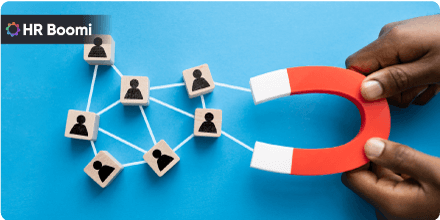
Mastering Talent Retention: A Corporate Challenge
-

What is employer branding and how to apply it in your company?
-

The Significance of Employee Communication Within
-

What is time management and why is it important?
-

Net salary: what is it and how is it calculated?
-

Enhancing Employee Experience: Strategies for Excellence
-

10 Best Gifts to Boost Sales Channels