Table of Contents
In an era where efficiency drives success, the importance of task management software has never been more pronounced. According to a recent study by TechInsights, 85% of professionals credited their increased productivity in 2023 to sophisticated task management tools. This underscores the pivotal role these tools play and highlights the ever-growing demand.
At its essence, the task management tool provides a centralized platform for organizing, prioritizing, and tracking tasks, acting as a beacon of clarity in often chaotic work environments.
As we journey through 2023, we aim to detail the best 5 task management software available, ensuring you’re not just introduced to these tools but also equipped with the knowledge to leverage their full potential in your daily operations. Dive in, and let’s transform the way you manage tasks.
5 Free Task Management Software to Consider
Navigating the world of task management can be daunting, especially with the myriad of tools available. For those on a budget, finding effective yet free options is crucial. This guide highlights the top 5 task management tools that offer robust features without the price tag, ensuring you manage tasks efficiently without denting your wallet.
| Rank | Tool | Key Feature |
|---|---|---|
| 1 | Asana | Advanced organization system |
| 2 | Redmine | Open Source platform |
| 3 | MeisterTask | Integration with Mindmeister |
| 4 | Todoist | Efficient management of multi-projects |
| 5 | Trello | Dynamic visual management |
Asana
Renowned as a harmonious blend of structure and visual appeal, Asana stands out as a preferred tool among online collaborative startups. This task management software facilitates organized collaboration through well-structured projects, tasks, and sub-tasks, all while allowing team members to monitor project timelines via a calendar view.
Key Features
- Streamlined task hierarchy.
- Instantaneous automatic notifications.
Pricing
While Asana offers a basic version for free, its premium features are accessible starting at €9.25/month/user. Those interested can also explore the premium version with a 30-day free trial.
Redmine
Recognized as a robust open-source project management tool, Redmine offers comprehensive task management capabilities, even if its interface leans towards the more traditional side. With Redmine, managers can effortlessly oversee projects, sub-projects, tickets and monitor the progress using a product roadmap, Gantt chart, and a calendar. It’s an ideal fit for companies with the technical prowess to manage installation and maintenance.
Key Features
- Supports unlimited users.
- Customizable task categories.
- Varied view options based on distinct criteria.
MeisterTask
Born from the creators of the renowned mind mapping software MindMeister, MeisterTask offers an intuitive online project management experience. Its standout feature: MindMeister enthusiasts can seamlessly transition their mind maps into actionable tasks in MeisterTask through a straightforward drag-and-drop method. The free tier allows connections with two applications, yet there’s no cap on the number of projects and tasks. Its user-friendly interface has made it a favorite among many in the public sector.
Key Features
- Integrates with popular platforms like Slack, Freshdesk, and G Suite.
- Allows unlimited team members per project.
- Available in mobile versions for on-the-go task management.
Todoist
Primarily favored by students and individuals planning significant events like weddings, Todoist’s free version offers an engaging platform for task management. Its interactive features allow users to collaborate, tag, and filter tasks across projects, making organization a breeze. While the free tier supports up to 5 members per project, a transition to the paid version unlocks more professional utilities, including email notifications and reminders.
Key Features
- Compatibility with 60+ applications, including Dropbox, Alexa, and Zapier.
- Offers up to 80 projects in its free version.
- A mobile application ensures task management on the go.
Trello
Trello stands as a beacon for organizations seeking straightforward task management. Celebrated for its user-friendly interface, Trello employs a visual approach with its board-based (akin to Kanban) system, making task oversight intuitive. While the free version caps storage at 10 MB, users can expand this by integrating with Google Drive or upgrading to the premium version.
Key Features
- Provides unlimited boards, lists, and cards.
- Supports unlimited team members.
- Renowned for its rapid user onboarding and adaptability.
Drawbacks of Using Free Project Management Solutions
Navigating free project management tools can be tempting with the allure of cost savings. However, it’s crucial to understand the potential pitfalls that might come along. Let’s dive into the subtle challenges you might encounter in your journey.
Have You Checked All the Boxes for Your Needs?
Free tools often come with limitations. While it makes sense for software providers to offer trials, it’s a different story when considering building custom features tailored to your business. So, jot down what you truly need!
Does Your Tool Play Well with Others?
Think about the apps you already rely on, like Google Drive or Dropbox. Can your free task manager seamlessly integrate with them? Being compatible saves you precious time and prevents the hassle of transferring data, ensuring your productivity doesn’t take a hit.
Is Your Data Safe and Secure?
A lack of a security certificate is a red flag. Free versions often come with compromises in data security, and their stances on confidentiality can be ambiguous. For comprehensive security, many businesses lean towards premium software. Remember, using multiple free tools can also heighten risks, possibly jeopardizing your entire IT infrastructure.
Who’s Got Your Back When Things Go Sideways?
Whether it’s a misplaced file, a task gone AWOL, or just grappling with the learning curve, having dependable technical and user support is paramount. Ensure that the support you receive isn’t just timely and aligns with your unique business needs.
Starting Small, But What About Tomorrow?
Many startups and small businesses begin their journey with a modest team and straightforward task management needs. Yet, as growth kicks in, there’s often a pivot to more professional project management tools that can handle a surge in tasks, projects, and performance metrics.
Will Your Tool Scale With Your Ambitions?
It’s one thing to juggle basic tasks, but as your business expands, the complexity multiplies. Have you considered your long-term requirements? How will your planning needs evolve? While a free task manager might seem sufficient now, consider the possibility of outgrowing its functionalities. Before committing, think about the potential need for a more comprehensive solution, as migrating to a different platform later could cost you both time and money.
Have You Factored in the Hidden Expenses?
Craving a mobile version of that free app, but it’s unavailable? You might end up shouldering the cost of custom development! Always take a thorough look at the features on offer. Take Redmine, for instance. While it’s a free, open-source tool, without the right in-house expertise for setup, configuration, backups, and updates, you could find yourself hiring external help. This can inadvertently rack up costs, potentially surpassing the price of a premium, ready-to-use software subscription.
6 Premium Tools to Elevate Team Collaboration
In the intricate dance of teamwork, having the right tools can make all the difference. Explore these six premium solutions designed to streamline collaboration and supercharge team efficiency.
| Task Manager | Main Feature | Key Users |
|---|---|---|
| Wimi | Completeness of the offer | Total, SNCF, Publicis ETO (consulting agency), Sephora. |
| Wrike | Personalization | Airbnb, Hootsuite, Umpqua BANK, Hauts-de-France Regional Tourism Committee, L’Oréal Canada. |
| Tamplo | Meeting management module linked to the task management module | Elivie (home health services), CSTM (design office), CNQAOS (school for dental assistants), |
| Taskworld | Interface ergonomics | Amazon, Samsung, Netflix, Accenture, National Assembly, Mövenpick |
| Planzone | Sharing of knowledge | Club Moving, Aids, Mayenne Tourisme Cegis, Louvre Hotels, Health insurance, Generali. |
| Gladys | Sharing ideas | EDF, Renault, Groupama, Charente Maritime Tourism. |
Wimi
Wimi is tailored for sizable corporations seeking enhanced agility. This platform’s hallmark is its user-centric design, packed with versatile features and a swift user interface. Wimi provides proprietary tools like the ‘Wimi Drive’ for storage and integrated team communication channels akin to Slack and facilitates integration with popular applications like G Suite, Aircall, Dropbox, Microsoft Office 365, and CRM Salesforce Sales Cloud.
This cohesive environment allows file sharing, screen-sharing during video conferences, chat communication, agenda synchronization, and detailed activity reporting — all amplifying team coordination and internal communication.
Key Takeaways
- Unified workspace merging project management with communication.
- Perfect harmony between built-in and third-party tools.
- Unified user access right management.
Notable Clients
Total, SNCF, Publicis ETO, and Sephora.
Wimi offers a 14-day free trial for those intrigued, showcasing its potential to boost productivity and simplify collaboration processes.
Wrike
Tailored for marketing teams, creatives, and project managers, Wrike shines in its adaptability and performance-tracking features. It enables users to structure projects, folders, tasks, and sub-tasks intuitively, complete with customized fields, ensuring real-time monitoring via a personalized dashboard. Recurring tasks become hassle-free with replicable templates.
Wrike is a powerhouse of features, boasting Gantt charts, real-time activity feeds, and seamless integrations with professional applications like Salesforce Sales Cloud, Google Drive, Microsoft software, Zendesk, and more. It’s worth using their free trial to grasp its expansive capabilities.
Key Highlights
- Real-time collaborative document editing.
- Graphical team performance reports.
- Comprehensive user rights and access controls.
Prominent Users
Airbnb, Hootsuite, Umpqua BANK, Hauts-de-France Regional Tourism Committee, and L’Oréal Canada.
Tamplo
While popular tools like Asana and Trello have their merits, Tamplo’s unique integration of task and meeting management modules sets it apart, ensuring a smooth transition from discussions to actionable tasks. This integration means
- Unified agendas for meetings and tasks.
- Efficient task prioritization based on meeting outcomes.
- Detailed, personalized post-meeting reports are shared with relevant stakeholders.
The 2018 update enhanced Tamplo’s interface, catering to businesses of all sizes. It stands distinct from competitors by ensuring task visibility only to project-specific groups ensuring targeted collaboration. Its detailed history logging and versatile dashboard views offer precise insights and decision-making support.
Key Features
- Seamless integration of task and meeting modules.
- Informative 2.0 dashboard to streamline priorities and aid decision-making.
- Robust traceability and user access controls ensure information integrity and confidentiality.
Trusted By
Elivie, CSTM, CNQAOS, and CBL Pro.
For those curious, Tamplo offers a comprehensive one-month free trial, outshining Asana and Trello’s trial offers. With varying plans post-trial, it caters to diverse business needs, making it a must-try for those seeking enhanced productivity.
Taskworld
Taskworld, with its vibrant and user-friendly interface, redefines the perception of work and project management. Positioned as a more feature-rich alternative to Trello, it provides enhanced collaborative tools that automate repetitive tasks, offer interactive dashboards, and ensure comprehensive project tracking. Its visual emphasis, paired with an intuitive design, makes project progression and time monitoring a breeze, even on the go through its mobile app.
Noteworthy Features
- Kanban-style boards for task visualization.
- In-built chat for real-time communication.
- Comprehensive analytics for insightful project tracking.
Who’s Using Taskworld
Amazon, Samsung, Netflix, Accenture, Assemblée Nationale, and Mövenpick, among others.
Planzone
Targeting SMEs, Planzone emerges as a comprehensive resource that simplifies project management. Its intuitive drag-and-drop interface couples with essential features, encompassing task planning, calendars, and time tracking.
Beyond the basics, Planzone shines with its enriched communication tools. It integrates a social network for collaboration, wikis for knowledge sharing, project-specific discussion spaces, and a robust notification system. Its unique blend of task interactions and easy document sharing ensures seamless team alignment.
Key Attributes
- Wikis for collaborative knowledge pooling.
- An all-in-one integrated collaboration platform.
- Enhanced project reports for insightful tracking.
Companies Harnessing Planzone
Club Moving, Aides, Mayenne Tourisme Cegis, Louvre Hotels, L’assurance Maladie, and Generali.
Gladys
Prioritizing data security, Gladys, like Wimi, ensures data hosting within France—a significant plus for companies handling sensitive or innovative information. Gladys encourages teams to be more inventive by offering tools that foster creativity and collaboration during the idea generation phase. With spaces for collaborative tracking and idea suggestion boxes, teams can continually enhance their projects. Plus, managing and modifying files within a singular interface boosts efficiency.
Key Highlights
- Real-time project oversight.
- Platforms for idea gathering.
- Collaborative monitoring.
Noted Partnerships
EDF, Renault, Groupama, and Charente Maritime Tourisme.
Select a Tool That Benefits the Entire Organization
It’s highly recommended to take into account the crucial factors that will guide you to the most suitable solution
- Company Size Does the tool cater to businesses of your scale?
- User Count Can it support the number of individuals using it?
- Project Volume Consider the average number of projects managed within a specific period.
- Projected Growth Ensure the software can scale with your business’s intended evolution.
- Current Needs Identify the specific requirements and use cases within your organization.
- Application Compatibility Assess interoperability with the apps your business frequently uses.
- Security Assurances Check for robust guarantees on data protection and confidentiality.
- Ease of Use User-friendliness can significantly affect adoption rates.
Lastly, it’s crucial to prioritize these factors based on your unique needs. And always remember to involve the primary users in the decision-making process: your employees!
To conclude
In the dynamic landscape of modern work, harnessing the power of task management software isn’t just an option; it’s a transformative necessity. These tools aren’t mere organizers; they’re your productivity accelerators. You can streamline tasks, conquer projects, and achieve unparalleled efficiency with the right choice. So, dive into the world of task management software, unleash your inner productivity powerhouse, and witness your work life evolve like never before!
Recent Posts
-

In-house vs. Outsourced Payroll: Pros and Cons
-
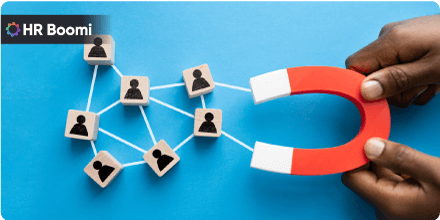
Mastering Talent Retention: A Corporate Challenge
-

What is employer branding and how to apply it in your company?
-

The Significance of Employee Communication Within
-

What is time management and why is it important?
-

Net salary: what is it and how is it calculated?
-

Enhancing Employee Experience: Strategies for Excellence
-

10 Best Gifts to Boost Sales Channels