Table of Contents
In today’s fast-paced business environment, effective teamwork and collaboration are essential. Many organizations rely on various softwares and platforms to enhance communication, project management, and productivity. This comprehensive analysis will focus on the top 18 team collaboration tools. We’ll explore their features, advantages, and drawbacks to help you make informed business decisions. Understanding these tools ‘ pros and cons is crucial whether you’re a startup or a large enterprise.
Statistics highlight the significance of collaboration software. According to a recent study by WhatIS.com, companies using advanced collaboration software reported a 30% boost in project completion rates and a 25% reduction in communication-related errors. As we delve into this analysis, we’ll uncover why these softwares have become essential in modern Business, shedding light on their unique capabilities.
Team Collaboration Tools: Explanation, Benefits, and Drawbacks
What are Team Collaboration Tools?
A collaborative platform is a versatile tool that combines internal communication and collaboration software within a virtual workspace, making collaboration easier. This online Software includes:
- Project Management: Efficiently manage and oversee projects.
- Electronic Document Management (EDM): Organize and access documents digitally.
- Corporate Social Network (CSR): Foster internal networking and communication.
- Instant Messaging (Chat): Real-time chat for quick communication.
- Video Conferencing: Conduct virtual meetings and discussions.
- Knowledge Management, Blog, Communities: Share and gather knowledge through blogs and community interaction.
- A platform for Co-Creation, Participatory Innovation: Encourage collaborative creation and innovation.
- Shared Calendar: Coordinate schedules and events seamlessly.
What are the reasons for utilizing a collaborative platform?
To minimize internal communication expenses and conserve time
In a professional setting, collaborative workspaces offer numerous benefits. They are effective work platforms, simplifying interactions and promoting seamless team communication, even in remote work scenarios or multiple business locations. Additionally, they help reduce the amount of time employees spend in meetings.
To consolidate softwares and streamline management
From a managerial perspective, collaborative solutions drive a digital transformation that revolutionizes internal relationships. This transformation positively impacts the HR aspect, regardless of whether it’s a large corporation, a small or medium-sized enterprise, or a very small enterprise (VSE).
To enhance teamwork and optimize the sharing of employee experiences
The platform enhances your information system (IS) by providing a dedicated discussion space, promoting open communication. It encourages everyone to actively participate, share their thoughts, provide feedback, and engage in discussions. This fosters improved visibility into everyone’s work.
Collaborative platforms also play a pivotal role in breaking down organizational silos, fostering cross-functional collaboration within your structure. This, in turn, leads to increased team commitment and engagement.
To enhance the diversity of the offering
Certain platforms are available locally, while others are accessible online, offering convenience from anywhere and at any time. In particular, Software provided in the Software as a Service (SaaS) mode brings undeniable operational mobility benefits.
Constraints of a collaborative platform
Collaborative platforms come in various types, but keeping them distinct is important. Overloading your teams with too many platforms can deter their adoption. Each Software implemented in the company should serve a specific purpose to play a valid unifying role.
Additionally, the social and real-time aspects of the tool can sometimes distract individuals who want to stay updated with the latest news.
A Review and Contrast of Collaborative Platform Types
We can categorize collaborative platforms into six types based on their value proposition regarding their intended purposes.
Versatile platforms
Certain collaborative platforms are evolving to consolidate various softwares, aiming to cater to a broad spectrum of usage scenarios.
Acollab
Acollab is a comprehensive and user-friendly collaborative platform proudly designed in France. It is a secure central hub for all your team’s collaborative tools. Here are its key advantages:
- All-in-One Convenience: Acollab offers an all-in-one solution with intelligent collaborative features, including document management (GED), shared calendars, project management, time and expense tracking, online chat, surveys, and more.
- Mobile Accessibility: The Acollab application is available for Android and iOS mobile devices, ensuring quick access from anywhere.
- Affordable Pricing: Acollab stands out with its highly competitive pricing structure. Moreover, it provides a risk-free 30-day trial period, requiring no commitment or credit card information.
Gladys
Gladys combines Corporate Social Responsibility (CSR), Project and Portfolio Management (PPM) tools, and innovation management. Here are its notable strengths:
- Idea Sharing and Tracking: Gladys empowers employees to share ideas and track project progress.
- Task Organization: The task manager feature allows for efficient project organization, including tasks, sub-tasks, and progress tracking.
- Data Hosting in France: Gladys ensures data hosting within the secure borders of France, prioritizing data privacy and compliance.
InterStis
interStis, a French document management software, is seamlessly integrated with project management capabilities. Here are its key advantages:
- User-Friendly Design: interstices boasts an ergonomic design that users find easily adaptable in public or private collaborative spaces.
- Efficient Task and Document Management: It provides robust task management and document co-editing features, ensuring employees are well informed about their progress.
- Ideal for Agile Teams: This tool is particularly valuable for agile teams working on projects, offering flexibility and accessibility even for those on the move.
Net frame
Netframe, a fully French solution, integrates three essential tools: chat, Corporate Social Responsibility (CSR), and Electronic Document Management (EDM). Here are its notable strengths:
- User-Friendly Interface: Netframe boasts a user-friendly interface for quick adoption and ease of use.
- Tailored Functionality: Many functionalities are available on-demand, allowing customization to meet specific needs.
- Project Management Expertise: Netframe excels in project management, offering features like geolocation, planning, visualization, and monitoring to enhance project efficiency.
Corporate social networks
Corporate Social Networks (CSNs) mark the 2.0 evolution of communication tools like intranets (for internal use) and extranets (for supplier and customer relations). By infusing a social dimension into these platforms, CSNs become invaluable tools for companies, contributing to the digital workplace concept. This transformation fosters cross-functional knowledge sharing among employees, bridging the gap between collaboration and communication. In essence, CSNs serve as socialization tools within the corporate environment.
Among the offerings within the CSR category, we find:
Jamespot
Jamespot offers a highly customizable solution, promoting agile project development and innovation. Here are its key strengths:
- Idea Sharing and Collaboration: Jamespot facilitates the sharing of ideas and collaborative project tracking.
- Tailored Business Applications: The platform enables the design, or assistance in designing, personalized business applications to meet specific needs.
- Agile Project Development: Jamespot supports agile project development methods, enhancing project efficiency and adaptability.
Talkspirit
A standout feature of the talkspirit solution is its easy adoption by company personnel. Here are its key strengths:
- Structured and Contextualized Conversations: talkspirit provides a platform for structured and context-driven conversations, making information dissemination seamless.
- Real-time Notifications: Integrated business applications ensure that teams receive real-time notifications, keeping them informed.
- Comprehensive Directory: The platform offers valuable insights into employees’ professions, expertise, and locations, facilitating efficient internal connections.
Workplace by Facebook
Workplace by Facebook serves as the professional counterpart to the well-known social network. Here are its notable strengths:
- Familiar User Experience: Workplace offers a user-friendly interface reminiscent of mainstream Facebook, ensuring a comfortable and intuitive experience.
- Chatbot Integration: It allows the integration of chatbots into chats, enabling task automation and streamlined communication.
- Global Accessibility: The workplace is accessible in over a hundred languages, catering to a diverse user base across the globe.
Solutions for integrated communications
The latest generation of unified communications tools aims to centralize all of a company’s communication channels, including cloud telephony, chat, messaging, videoconferencing, screen sharing, documents, and calendars, within a single platform featuring a unified interface.
Skype for Business
Skype for Business provides extensive features, including large-scale video conferencing, document sharing, VoIP calls, and instant messaging. Here are its key strengths:
- High Capacity Video Conferencing: The video conferencing tool supports gatherings of up to 250 participants, facilitating large-scale interactions.
- Integration with Microsoft Office Suite: Seamless integration with Microsoft’s Office Suite enhances workflow efficiency.
- Personalized Invitations: Meeting hosts can invite participants using personalized URLs, including the company’s name, ensuring a customized and professional touch.
Spoka
Spoka addresses the digital transformation requirements of Very Small Enterprises (VSEs) through its straightforward and cost-effective cloud telephony and unified communication features. Here are its key strengths:
- Tailored for Small Businesses: Spoka is purpose-built to cater to the needs of small businesses, startups, and freelancers, offering solutions tailored to their unique requirements.
- Flexible Upgrades: Spoka Talk cloud phone plan users can seamlessly upgrade to Spoka Connect anytime to access additional unified communication capabilities.
- Comprehensive Communication Tool: The platform encompasses a range of features, including chat, persistent discussion threads with document sharing, online meetings, and screen sharing, enhancing communication and collaboration.
Solutions for sharing and transferring files
Google Drive is a popular option for content management and cloud-based virtual archiving. However, it may not meet businesses’ storage, usage, and security demands.
Here’s a curated collection of file-sharing and file-transfer software:
Bynder
Bynder is a Digital Asset Management (DAM) software that provides comprehensive multimedia content management, suitable for both internal use and external sharing with partners and customers. Its strengths include:
- Integration with Project Management: Bynder seamlessly integrates digital asset management with project management, streamlining workflows.
- Intuitive and Intelligent Search: The platform offers an intuitive and intelligent search feature, thanks to robust data categorization and labeling, making content retrieval effortless.
- Efficient Version Management: Bynder’s version management functionality helps eliminate duplicate and outdated files, ensuring content remains up-to-date and clutter-free.
Net Explorer
NetExplorer, a French document solution, facilitates secure sharing, transfer, and storage for safe collaboration. Its key strengths include:
- Customized Features: NetExplorer offers tailored features that cater to the requirements of businesses of all sizes and budgets.
- Secure Data Retention: The platform ensures secure data retention, enabling the recovery of files up to one month after deletion enhancing data protection.
- Efficient Document Management: NetExplorer simplifies document management by allowing users to search for keywords within scanned files, improving accessibility and organization.
WeDrop
WeDrop distinguishes itself through its robust and user-friendly design. Its key strengths include:
- Expanded Functionalities: Drawing inspiration from Dropbox, WeDrop offers a broader range of features and capabilities.
- Comprehensive Document Management: The platform provides complete document management, including rights management, access control, and lifecycle management, ensuring efficient document handling.
- Data Hosting in France: WeDrop prioritizes data security by hosting data within France, enhancing data protection and compliance.
Tools for task and project management
Project management has become a tried-and-true approach, necessitating robust tools for team coordination, especially when teams are geographically dispersed. Combining document management (GED) with instant messaging or conference calls establishes a centralized collaborative hub for efficient teamwork.
Here are a few illustrative examples:
Planisware Orchestra
Planisware Orchestra is an excellent choice for optimizing resource allocation, offering macro and retro planning features and an Average Daily Rate (ADR) indicator. Its key strengths include:
- Versatile Project Management: From project management to Project Portfolio Management (PPM), this tool handles large-scale projects with numerous variables.
- Innovative Resource Management: Planisware Orchestra introduces innovative resource management, including real-time availability monitoring, and accommodates methodologies like Agile Scrum and PMBOK.
- User-Friendly Interface: The tool’s user-friendly interface, featuring news feeds and Kanban boards, simplifies multi-project monitoring, enhancing overall usability.
Sciforma
Sciforma, featuring a Project Portfolio Management (PPM) component, empowers decision-making based on cost, time, and risk considerations. Its key strengths include:
- Scalability and Versatility: The Software offers scalability and encompasses three essential components: PPM, project management, and time tracking, catering to diverse project management needs.
- High Compatibility: Sciforma exhibits high compatibility by adapting to various browsers and operating systems, ensuring accessibility for all users.
- Support for Collaborative Methodologies: It supports popular collaborative methodologies such as Agile, Critical Chain, Prince 2, Phase-gate, and PMBok, enhancing flexibility and adaptability for different project management approaches.
Wimi
Wimi places significant emphasis on progress monitoring through its notification and planning tools. Its key strengths include:
- Project Progress Monitoring: Wimi provides robust progress monitoring capabilities across multiple projects, facilitating efficient project tracking.
- Integrated Communication: The platform integrates chat channels, document sharing, and synchronization, offering seamless communication and collaboration.
- Comprehensive Features: Wimi offers a comprehensive set of features, including videoconferencing, shared calendars, and screen sharing, enhancing productivity and teamwork.
Software suites for office
It’s essential not to overlook them – text editors, spreadsheets, and presentation software form the fundamental tools for your team members. When they work seamlessly together and integrate with associated applications like calendars, address books, and instant messaging, they create an office suite at the core of daily operations.
Some noteworthy office suites include:
Google Suite
G Suite provides a comprehensive suite of tools, including storage space (Google Drive), calendars, chat, messaging (Gmail), and video conferencing, among others, designed for collaborative team use. Its key strengths encompass:
- Effortless Setup: G Suite is exceptionally easy to set up and accessible from any browser, ensuring hassle-free implementation.
- Unified Communication: It offers unified communication capabilities by streamlining collaboration by integrating office tools like Google Sheets and Google Docs.
- Website and Intranet Creation: G Suite extends its functionality beyond office tools, allowing users to create websites, intranets, and extranets, enhancing versatility for various business needs.
Microsoft Office 365
Microsoft Office 365 provides core applications such as Word, Excel, and PowerPoint, accessible online through Sharepoint. Its notable strengths include:
- European Data Hosting: Microsoft Office 365 prioritizes data hosting within Europe, ensuring compliance with regional data protection regulations.
- Enhancements with Yammer and Skype for Business: The tool can be enriched with RSE Yammer and Skype for Business, enhancing communication and collaboration capabilities.
- Ample Storage: Office 365 offers substantial storage space, accommodating diverse storage needs for users.
MyZimbra.net
MyZimbra.net is a highly regarded open-source software, and YaZiba provides tailored integration to align its capabilities with your organization’s requirements. Its notable strengths include the following:
- French Collaborative Platform: MyZimbra.net is a French-based collaborative platform offering localized support and services.
- Continuous Development: Regularly developing new features, such as Corporate Social Responsibility (CSR) and chat functionality, ensures the platform evolves to meet changing needs.
- Continuous Development: Regularly developing new features, such as Corporate Social Responsibility (CSR) and chat functionality, ensures the platform evolves to meet changing needs.
Tabular summary of our chosen collaborative platforms
Numerous collaborative platforms are available, each with its distinct characteristics. Identify your essential requirements to determine the most suitable option for your organization. Afterward, you can conduct a comparative assessment based on their services.
| Versatile platform | Asset |
|---|---|
| Acollab | Functional richness and very attractive price |
| Gladys | Innovative collaborative functions |
| InterStis | Simple, ergonomic, intuitive |
| netframe | Versatility and tailor-made, no frills |
| CSR platform | Asset |
| Jamespot | Business applications |
| talkspirit | Powerful search engine |
| Workplace by Facebook | Customizable |
| Unified communications solution | Asset |
| Skype for Business | Pro version of a software known to the general public |
| Spoka | Developed by experts and dedicated to VSEs |
| file sharing platform | Asset |
| bynder | Sharing multimedia content internally and externally |
| Net Explorer | Solution made in France |
| WeDrop | User-friendly interface |
| Project management/task management platform | Asset |
| Sciforma | For project management specialists |
| Wimi | Functional richness and ergonomics |
| Office suite | Asset |
| G Suite | Ease of use |
| Microsoft Office 365 | Popularity |
| MyZimbra.net | Data hosted in France |
A critical factor for the success of your Business
Henry Ford aptly recognized the significance of unity, as he articulated: “Coming together is a beginning, keeping together is progress, working together is a success.” This wisdom underscores the vital role of collaboration, team cohesion, and communication in achieving business triumph.
Whether versatile or specialized, cloud-based collaborative tools play a pivotal role in fostering collective intelligence. Consider selecting your next collaborative platform in close alignment with your teams, ensuring seamless coherence in your business operations.
Recent Posts
-

In-house vs. Outsourced Payroll: Pros and Cons
-
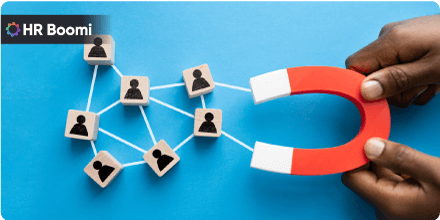
Mastering Talent Retention: A Corporate Challenge
-

What is employer branding and how to apply it in your company?
-

The Significance of Employee Communication Within
-

What is time management and why is it important?
-

Net salary: what is it and how is it calculated?
-

Enhancing Employee Experience: Strategies for Excellence
-

10 Best Gifts to Boost Sales Channels