Table of Contents
Time is more valuable than ever in today’s fast-paced world, and efficient time management is crucial for personal and professional success. To assist you in optimizing your precious hours, we’ve curated a list of the 13 best time tracking software for 2023. Whether you’re a freelancer, a small business owner, or simply seeking to enhance productivity, these software solutions offer a wide range of features to streamline time tracking and task management. This article overviews these top tools and outlines essential criteria for selecting the right one to meet your needs. With our insights and recommendations, you can make informed decisions about the software that aligns with your time management goals.
According to a recent survey by Minutedock, effective time tracking can boost productivity by up to 20%, underscoring its significance in modern work life. Let’s explore the world of time tracking and discover tools to revolutionize your time management.
What is the Significance of Time Tracking?
If you remain uncertain about the advantages of time tracking, take a moment to contemplate the following perks:
- Pinpoint Unnecessary Tasks: In a world where Time is limited, identifying non-essential tasks is crucial. Time tracking aids in swapping inefficient activities with more productive ones. Exporting this data into reports and timesheets allows for time-saving insights to enhance future projects. Integrating time tracking and task management within a single native application streamlines data management further.
- Enhance Time Estimate Accuracy: Time tracking offers a valuable resource for prospective businesses. Utilizing previously recorded time entries is a primary indicator, enabling more dependable predictions for future tasks and precise scheduling for similar projects. Monitoring a worker’s progress over time aids in assessing their ability to complete tasks based on past performance, particularly when skilled individuals can take on additional work for faster outcomes.
- Ensure Fair Compensation: For self-employed individuals compensated on an hourly basis, simple time-tracking software is instrumental in ensuring equitable payment. It eliminates guesswork and uncomfortable client discussions regarding compensation disputes or rate agreements. All timesheets and evidence of work are securely stored online, providing a second-by-second account of your efforts.
- Enhance Effectiveness with Integrated Features: When time tracking is combined with complementary features, its impact is significantly amplified. Essential elements like task management enable the monitoring of daily duties. At the same time, the capacity to generate time reports based on your work aids in assessing progress and referencing past performance for future endeavors. Additionally, valuable functionalities such as automated time control, team resource planning, and accounting capabilities simplify the management of Time, budgets, and human resources. The seamless integration of these features eliminates the need to switch between various apps, software, or strategies, streamlining your workflow for enhanced productivity.
The Compilation of the 13 Best Time Tracking Software
Below is a compilation of the top 13 time-tracking software solutions you should explore to manage your work hours efficiently.
1. Monday.com
Monday.com is a project management software that incorporates time-tracking functionality while eschewing the shortcomings of traditional management tools. It strongly emphasizes user-friendly, visually intuitive interfaces designed to simplify work sequences.
Within Monday.com’s project management suite, you’ll find an array of features, including resource and project management, time-tracking tools, communication tools, and reporting capabilities. Users can seamlessly connect files, add notes, mention team members, and more. The platform also boasts a robust project reporting dashboard that consolidates data from different boards, facilitating improved progress tracking.
While Monday.com may not offer as extensive a selection of project accounting and billing resources as other tools, it still enables you to track hours, schedules, and invoices. You can assign project owners, set priorities, establish due dates, and gain insights into the duration of each project and task. Overall, Monday.com provides a valuable solution for efficient time management.
2. Paymo
Paymo is a versatile software solution encompassing time tracking, project management, and workforce management, making it an invaluable tool for management professionals and freelancers throughout the project lifecycle. Founded in 2008 initially as a time tracking and invoicing application, Paymo has evolved into a comprehensive work management platform driven by user feedback and demands.
With a user base spanning 50 countries, Paymo has garnered the trust of approximately 100,000 users who rely on its capabilities to streamline Time and project management from initiation to completion. Its primary objective is to centralize all work-related activities within a unified platform, offering a simplified workflow for enhanced efficiency in task management.
3. Time Doctor
Time Doctor is a unique software solution that combines time-tracking capabilities with project management features. This versatile tool serves as an effective employee management software, providing comprehensive insights into your workforce.
With Time Doctor, you can access detailed information about each employee’s web activity and application usage. It enables administrators to capture snapshots of their employees’ desktops, ensuring ongoing productivity and minimizing the risk of distractions.
Beyond time tracking, Time Doctor facilitates direct payments to your employees through various payment systems like PayPal, Payoneer, and TransferWise. These payments are dynamically calculated based on the hours worked by each employee, making it a multifunctional solution for efficient time management and workforce supervision.
4. Toggl Track
Toggl Track is an excellent choice for those searching for a quick and free time tracking solution. With its elegant design and user-friendly interface, Toggl is ideal for immediate Time tracking across various projects and clients. You can effortlessly create assignments, tasks, and timesheets using your preferred platform, whether it’s your browser, Chrome extension, mobile app, or desktop application.
While Toggl allows for the tracking of accruals, it lacks the functionality to set budgets and monitor progress against them. You may need to turn to third-party platforms. Toggl also offers some useful features to enhance accurate time tracking, including automatic reminders to keep users on track and the option to enforce required fields for time entries, ensuring comprehensive comments or tags for each timesheet entry. You can also implement auditing software to receive notifications regarding suspicious-looking timesheet entries.
5. Harvest
Harvest is an excellent team choice and ranks among the best time-tracking applications. While it’s also suitable for individual entrepreneurs, its core strength is simplifying collective workload management. Harvest is an exceptional tool if you’re seeking a solution to streamline team time tracking and coordination.
Harvest offers flexibility, allowing multiple team members to install and use it across various platforms, including desktop, web, and browser extensions. Notably, the application functions offline, enabling you and your team to log Time spent on tasks without an internet connection. All individual team member schedules are seamlessly transmitted to the administrator’s Harvest account, providing a comprehensive overview.
To ensure timely and accurate timesheet submissions, Harvest can send automatic reminders to team members. Business owners can review, edit, and approve team timesheets, enhancing workflow management. Additionally, Harvest offers extensive integration with various applications such as Asana, Basecamp, Slack, and Trello, allowing direct monitoring of working hours from these platforms and seamless data transfer to Harvest.
6. Timely
Timely distinguishes itself among the top choices in Time tracking software by offering a seamless automated monitoring experience covering a wide spectrum of data, including GPS locations, addresses, meetings, documents, and website usage. With Timely, the need to manually restart timers becomes a thing of the past, providing users with the assurance needed to maintain focus and minimize distractions. Unless billable work reporting is necessary, Timely typically demands minimal user intervention.
Regarding reporting, Timely excels by streamlining the process by presenting a user-friendly visualization of daily activities and team time allocation. What truly sets Timely apart is its integration of artificial intelligence (AI) that learns and adapts to your work habits over Time, enhancing user engagement and convenience. This AI feature even takes it further by autonomously generating time entries, ultimately saving users valuable Time in their Time-tracking endeavors.
7. Everhour
Everhour is a straightforward scheduling application that seamlessly integrates with various productivity tools. When linked with supported apps like Asana, Everhour automatically imports all your Asana projects, simplifying setup compared to other time-tracking solutions.
One notable feature is the integrated timer button, which becomes part of your chosen web application. This feature lets you initiate and cease Time tracking directly from the app. For instance, in Asana, you’ll find options such as Start Time, Add Time, Edit Time, and Add Estimate. Everhour is compatible with several apps, including Basecamp, Bitbucket, GitHub, Teamwork Projects, and Trello, as well as Asana.
Collaborative usage of Everhour allows for monitoring of employee availability. You can establish maximum work hours per day or week for each team member, including yourself, for specific projects. Furthermore, Everhour facilitates the management of planned holidays. In the team’s schedule view, available daily hours are displayed in green, holidays in gray, and overrun sessions in red, enhancing resource allocation and planning.
8. HourStack
HourStack is a distinctive time-tracking tool that stands out from its counterparts in terms of its visual approach. It portrays Time as blocks or windows, resembling appointments on a calendar. This emphasis on planning your Time before you begin work sets it apart from other applications. For instance, you can allocate Time on your calendar for tasks scheduled later in the week, specifying the expected duration of the time you intend to dedicate to them. HourStack takes over Time tracking once you initiate the timer, ensuring you adhere to your preset limits.
Another valuable feature is the option to set daily time limits. For example, plan to work seven hours on a particular day. HourStack will keep you informed by displaying your total daily work hours in red at the bottom of the screen and sending mobile app notifications if you exceed your set limit, helping you stay on track.
9. Quickbooks Time
Quickbooks Time introduces an innovative approach to online Time and attendance tracking, addressing the challenges associated with traditional timesheets, which can be costly, unreliable, and difficult to decipher. This solution empowers workers to clock in through various convenient methods, including text messaging, tweeting, computer or phone applications, web browsers, and dialing a designated number. Additionally, employees can provide visual proof of their work by submitting photographs, offering precise control over their work hours, regardless of location. Notably, Quickbooks Time incorporates geofencing and reminder features to enhance accuracy further.
Beyond simplifying clocking in for precise employee time tracking, Quickbooks Time also offers a cost-effective solution for payroll management. It seamlessly syncs with accounting tools, transitioning from approved hours to payroll processing, streamlining the payroll workflow efficiently.
10. Time Camp
Timecamp is a cloud-based time-tracking software offering versatile options for monitoring work hours. Users can track Time manually or automatically, utilizing timers and a desktop application. Beyond time tracking, Timecamp serves as a valuable tool for project managers, facilitating collaboration, logging billable hours, and providing real-time project progress updates. It also streamlines invoicing for customers and automates employee payroll.
One of its standout features is its employee productivity tracking functionality, which allows you to assess the efficiency of your workforce during work hours. Timecamp distinguishes itself by offering a wide array of app integrations, boasting compatibility with over 50 project management apps such as Asana and Basecamp and help desk apps like Zendesk. This seamless integration enables users to sync and import existing tasks and tickets, simplifying the process of initiating time tracking.
11. RescueTime
RescueTime offers comprehensive time-tracking software solutions across various devices, ensuring compatibility with nearly every platform. To begin using RescueTime, install a small monitoring program on your device. This program operates discreetly in the background, collecting data on your device usage, which is then transmitted to RescueTime’s servers and presented in an accessible online dashboard.
With RescueTime, manual logging of working hours becomes unnecessary, as the software automatically records the applications you use and the duration of their usage (although manual input remains an option). Additionally, RescueTime employs a set of rules to categorize your usage habits effectively. Notably, it includes features designed to combat distractions, such as a website blocker that allows you to restrict access to distracting sites when focusing on your work.
12. Clockify
Clockify stands out as a widely acclaimed free time tracking and timesheet solution suitable for teams of various sizes. What sets Clockify apart is its unique offering of unlimited user access without any cost constraints. This online application is accessible via web browsers, and for added convenience, you can install it on your computer or phone.
Clockify’s versatility caters to a diverse user base, from freelancers and small businesses to consulting agencies, government institutions, NGOs, universities, and even Fortune 500 companies. Its broad appeal and user-friendly features make it popular across various sectors and organizations.
What Factors Define an Effective Time Tracking Software?
Tracking time as you work enables more precise billing compared to estimating hours after completing a task. This increased accuracy fosters trust with your clients and delivers substantial advantages to your business. By gaining insights into how you allocate your Time, you can make informed decisions that benefit your business. When selecting the top Time tracking apps, we considered the following key factors:
- Real-time Tracking Capability: All-time tracking apps offer real-time tracking, allowing you to initiate a running clock when you begin a task and pause or stop it upon completion.
- Manual Time Entry and Adjustment: The best apps allow you to insert time blocks or adjust tracked Time retroactively manually. This feature is particularly useful when correcting instances like leaving a timer running during breaks or starting a task without initiating a timer. Being able to edit your log to exclude non-working hours or later account for missed tracking ensures accurate time recording and billing.
- Report Generation Capability: The most efficient time-tracking apps offer robust reporting features, enabling you to dissect time expenditures by project, individual, or client on a regular, weekly, or monthly.
- Invoicing and Data Export Functionality: Effective time-tracking apps empower you to take actionable steps once you’ve compiled your time data. These applications allow for the automated generation of invoices using the stored time-tracking data or facilitate data export in formats like PDF, CSV, or Google Sheets for sharing with relevant stakeholders.
- Responsive Customer Support: Accessible product support is crucial for swift problem resolution. Ensure that you can readily find customer support, taking into account language options to avoid communication issues. Remember that the support level available may vary based on your subscription tier. Some applications offer direct communication with an account manager only under premium plans, so it’s worth considering your budget when evaluating support options.
Closing Remarks
Time tracking software plays a pivotal role in effectively managing your work hours, ultimately enhancing productivity. Whether you’re a freelancer or part of a small team, integrating Time tracking into your workflow is essential for seamless monitoring of ongoing tasks.
Recent Posts
-

In-house vs. Outsourced Payroll: Pros and Cons
-
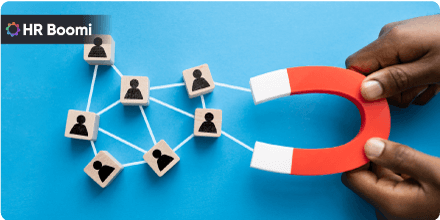
Mastering Talent Retention: A Corporate Challenge
-

What is employer branding and how to apply it in your company?
-

The Significance of Employee Communication Within
-

What is time management and why is it important?
-

Net salary: what is it and how is it calculated?
-

Enhancing Employee Experience: Strategies for Excellence
-

10 Best Gifts to Boost Sales Channels